Establish Relationship With Opportunity Product - Spring '21
Establish Relationship With Opportunity Product - Spring '21
When we wanted to extend the standard functionality and create a relationship with the Opportunity Product object, there was no way we could establish the relationship.
Starting this release, it's pretty much possible.
It's pretty much straight forward, navigate to the object on which you want to create a relationship field.
Try creating lookup or MD relationship field and in the next screen, you will be shown Opportunity Product object in the list of objects.
In case you are interested in a use case where this will be useful, let me walk you through one.
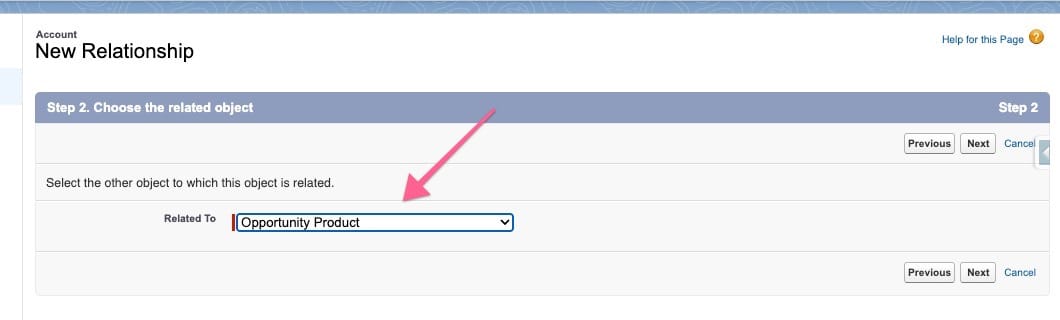
An Account is a standard object and one account can have many opportunities.
One Opportunity can have multiple Opportunity Products
Product is going to hold all the products that a company sells or leases. Opportunity Product is a subset of products from the list of all products which are tied to a specific Opportunity.
I want to extend the standard functionality from here and maintain a separate shipping address for each and every Opportunity Product.
The way we can configure something like this is by adding a custom field on the custom object called Shipping and relating it with the standard object Opportunity Product.
Which is very much possible starting this release.